 LinkedIn just added an exciting new feature that should really improve your ability to communicate with your connections. But as exciting as it may seem, I highly recommend you thoughtfully review the related settings for this feature and possibly revisit some of your current strategies relating to connecting and messaging.
LinkedIn just added an exciting new feature that should really improve your ability to communicate with your connections. But as exciting as it may seem, I highly recommend you thoughtfully review the related settings for this feature and possibly revisit some of your current strategies relating to connecting and messaging.
The new feature is referred to as Active Status, and, simply put, it's a way for you to see if a connection is currently active on the LinkedIn site, either on desktop or mobile. Currently, you can only see a person's status when you're in the Messaging section of LinkedIn, but my guess is that this will be expanded to other LinkedIn sections in the future.
You can access your Messaging section by clicking the Messaging tab on your top toolbar.
.
How does Active Status work?
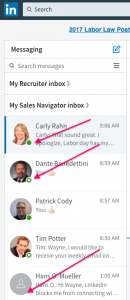 If your connections are currently active on LinkedIn, you'll see a green circle in the bottom right corner of their profile photo if they're on their desktop or a green circle with a white dot in the middle if they're on their mobile app. If you see either of these circles and send them a message, they will be instantly notified of your message.
If your connections are currently active on LinkedIn, you'll see a green circle in the bottom right corner of their profile photo if they're on their desktop or a green circle with a white dot in the middle if they're on their mobile app. If you see either of these circles and send them a message, they will be instantly notified of your message.
Personally, when I've noticed connections are active and then sent them a message or responded to a message they had sent me, I've gotten quick responses numerous times.
However, when I've discussed this new feature with people, the opinions are mixed. Some like it and some don't. The concern seems to be that it may lead to unwanted solicitations and spam messages as well as a new category of nuisance person on LinkedIn referred to as "message stalkers." But many people are hopeful that Active Status is a breakthrough tool that will facilitate real-time conversations and move casual relationships toward meaningful and mutually profitable relationships.
.
How to adjust your Active Status settings
The default setting allows people to see whether you are currently active or inactive. I personally believe this is the appropriate setting for most people, especially considering that you can put yourself in "do 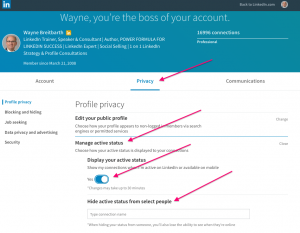 not disturb" mode by switching your Display your active status setting to "No" at any time.
not disturb" mode by switching your Display your active status setting to "No" at any time.
You may also find it helpful to block certain connections from seeing whether you're active or not. Simply type their name in the Hide active status from select people box, and they will not be able to see your active status. Doing this will not affect the rest of your network; they'll still be able to see whether you're active or inactive.
To access this setting:
.
- Click on the Me tab on your top toolbar
- Select Settings & Privacy from the drop-down menu
- Click the Privacy tab
- Choose Manage active status
- Switch the toggle to Yes or No
I look forward to seeing whether or not people use this new LinkedIn feature and hopefully hearing success stories from those who use it strategically. But my initial reaction is well done, LinkedIn; keep new features like this coming our way.



[…] this post, YouTern thanks our friends at Power […]