Well, LinkedIn has done it again.
They recently released a great new feature called Field of Study Explorer, and they've suggested it's designed to help students. But whether they realize it or not, it's a terrific tool for businesspeople as well.
And that's where I come in. I take seriously my responsibility to help you get the most out of the site, especially hidden gems like the new Field of Study Explorer.
LinkedIn's Stated Purpose for Field of Study Explorer
Here's an excerpt from LinkedIn's July 28 launch announcement:
"Today, we are pleased to announce a new product – Field of Study Explorer – designed to help students like Candice" (a student mentioned in the full article) "explore the wide range of careers LinkedIn members have pursued based on what they studied in school."
How Field of Study Explorer Can Help YOU
In addition to being an awesome tool for students, it is a great business intelligence tool for:
.
- recruiting
- job seekers
- people who want to keep their employment options open and better understand the overall job landscape
- schools looking for areas of study they may want to expand into
Simply put, the Field of Study Explorer is a new way to sort LinkedIn profiles. You can see what people studied when they were in school.
How to Access Field of Study Explorer
You can access this feature by clicking Interests>Education>See fields of study. LinkedIn will then show you the results for one of the specific majors you have listed on your profile.
But if you simply click Explore more, you can pick another major from the list LinkedIn has selected for you or scroll all the way down and type in the one you'd like to explore.
For example, this screen shows you that over 2.2 million people have studied accounting.
But the fun begins when you start  clicking through the five available filters:
clicking through the five available filters:
.
- Where they work
- What they do
- Where they went to school
- Where they live
- How you are connected
So, if I want to see which companies in the Milwaukee area have a lot of accounting jobs, I just type 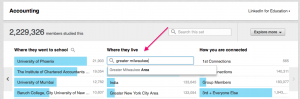 greater Milwaukee area in the Where They Live search box.
greater Milwaukee area in the Where They Live search box.
The result is not just in numerical terms. It gives me the name, headline, and photo of each person who meets my search criterion.
And if I go one step further and click Johnson Controls, 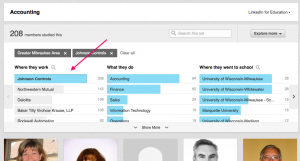 I can see all the accountants that currently work there.
I can see all the accountants that currently work there.
Think how easy it is to get important data to help you answer some of the following questions:
.
- Which companies in your town have most of the jobs in a certain field?
- (If you're relocating) Which cities have the most opportunities for you and which companies have those opportunities?
- (If you're thinking about going back to school) What schools have the most grads in a particular field and where do most of them go to work?
- (If you're recruiting) At what schools should you recruit for a certain type of job and what schools are your competitors getting their employees from?
The possibilities are really endless. Check it out, and let me know other interesting ways you've used LinkedIn's Field of Study Explorer.


