Media can be the great differentiator. It can take your LinkedIn profile from ho-hum to phenomenal--and compel viewers to contact you about your products and services, job opportunities, and more.
My recent LinkedIn User Survey showed that only 39% of the respondents are taking advantage of this powerful profile feature. 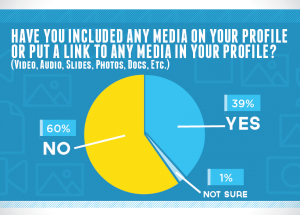 Don't tell anyone at LinkedIn that I said this, but I think it's so good that they could probably charge for it.
Don't tell anyone at LinkedIn that I said this, but I think it's so good that they could probably charge for it.
In a nutshell, prominently displaying media or links to media on your profile is an awesome way to share your professional brand with the whole world. And if you're part of the 61% of users who aren't taking advantage of this incredible feature, I doubt that's because you don't think it would be helpful and pretty cool but because you can't figure out how to do it or you don't know what you should share. So let me help you with both.
How do I add media to my profile?
You can add media to three sections on your LinkedIn profile--Summary, each Job Experience entry, and each Education entry--and it will be displayed at the bottom of the selected section. These entries not only add additional information about you, but they add a certain level of visual appeal and interest to your profile.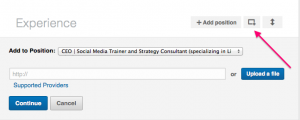
It's as simple as clicking the Add Media icon and then cutting and pasting the link or uploading the media file. For more detailed instructions, follow the steps outlined in the LinkedIn Help Center by clicking here.
What type of media should I share?
Like most of the information you share on your profile, it depends on your specific LinkedIn strategy. Here are some suggestions of what you might want to include, and I've categorized them by some pretty typical LinkedIn strategies.
.
Improving your overall branding and market presence
.
- Pictures, slide presentations, pdf files of some of your work samples
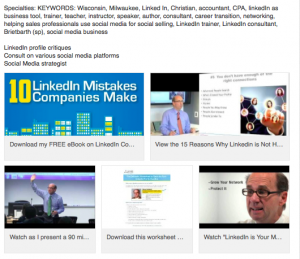
- Articles or videos where you are mentioned
- Certificates or awards you have received
- Articles you have written or coauthored
- Link to your personal blog or other social media pages
.
Generating sales leads
.
- Slide presentation of your company's capabilities, products and services offered, and markets you serve
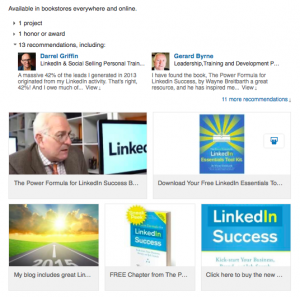
- Articles or videos of your products in action
- Case studies or testimonials from your customers
- Registration page for upcoming events
- Link to sign up for your company newsletter or other free resources (ebook, tip sheets, white papers, etc.)
- Link to your company's blog or other social media pages
.
Finding a job
.
- Upload of your resume (traditionally written or video)
- Pdf upload of letters of recommendation
- Video links or uploads of examples of your work
- Detailed list of references
- Personality test results or strengths-related information
- Slide show summarizing your career or job experiences
.
Helping your favorite nonprofit or school
.
- Videos or articles that mention the
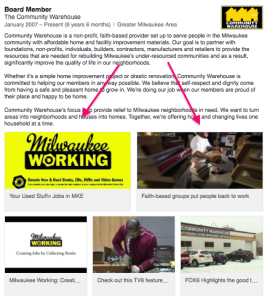 organization
organization - Links to register for upcoming events
- Articles highlighting accomplishments of members, alumni or students
- Uploads or links to examples of student projects
- Link to sign up for the organization's mailings
- Link to a form for updating alumni contact information
Now that you know how to add media and what types of media you should share, take a few minutes right now and add some media to your profile so I can not only read about your accomplishments and interests but I can also see them. Trust me--a few keystrokes can greatly enhance your professional image.



[…] Add media to your profile. A well-displayed document on your profile will stop them in their tracks when they […]
[…] Here are examples of CTAs I’ve included in the Summary section of my profile using the LinkedIn add media feature. […]
[…] this post, YouTern thanks our friends at Power […]
[…] include the quote in your Summary and then direct the reader to the complete document in the Add Media section below your […]