You've found someone on LinkedIn, but you're not connected to him/her at the first level. However, you want to  contact this person.
contact this person.
Here are a number of ways you can contact your target, and you'll need to decide which option is most appropriate for your situation.
Send a message. This option is available to you if you are in a group with the person you want to contact. LinkedIn lets you send 15 of these messages per month.
To message your target, go to the group to which you both belong, click # Members, and enter the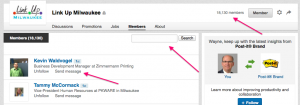 person’s name in the search box. When the person’s entry comes up, click Send a Message.
person’s name in the search box. When the person’s entry comes up, click Send a Message.
Send an InMail. This option is only available to premium LinkedIn members. When you're on the person's profile, simply click the gray Send <person's name> InMail button.
As a premium member, you get a specific number of InMails each month. You can purchase additional InMails ($10 each) by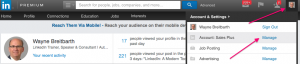 clicking Manage (on the top right when you hover over your photo). You'll see a category that is called InMail messages. This will show you how many InMails you have left, and you can click Purchase InMail to buy more.
clicking Manage (on the top right when you hover over your photo). You'll see a category that is called InMail messages. This will show you how many InMails you have left, and you can click Purchase InMail to buy more.
If someone responds to your InMail within 90 days, you get a credit from LinkedIn for another InMail. In other words, LinkedIn gives you credit for sending InMails to people who are more apt to respond. This helps control spamming.
LinkedIn power user tip: If you want to message someone who isn't one of your first-level connections, join one of the person's groups, and go through the steps outlined above. This will save you $10 or one of your allotted InMails. Are you taking advantage of this?
Get introduced through a connection. This feature not only 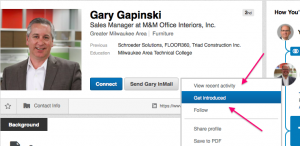 enables you to have your first-level connection introduce you to your target but also gives your connection the opportunity to write something nice about you, your services, or the products you offer (assuming you pick the right connection!).
enables you to have your first-level connection introduce you to your target but also gives your connection the opportunity to write something nice about you, your services, or the products you offer (assuming you pick the right connection!).
I suggest you call or email your friend to find out about the strength of the connection. You should also remind your friend about how an introduction works on Linkedin so it doesn’t get stuck in the Linkedin introduction pipe.
Include your message in an invitation to connect. If the person is someone you want in your network, this is probably the best option.
Because it's advantageous to customize your invitation, go to the person's profile. Then either click the big blue Connect button or scroll over the small down arrow next to the Send <person's name> an InMail button and then click Connect. If you don't see either of these options, the person may have changed his/her setting, and he/she will not accept invitations.
If you don't already know the person you're inviting, some LinkedIn users consider this strategy to be somewhat aggressive. Therefore, to improve your chances for success, here are a few items you should consider prior to taking this step:
.
- Invitations have a 300-character limit, so you can't send a very long message.
. - You should always customize your message following The Essentials of a 5-Star LinkedIn Connection Invitation.
. - You cannot include a website link or attach a document to an invitation.
. - You may not get a response to your message because the person may not want to connect.
Call the company and ask for him/her. Duh! Believe it or not, this still works with some people, especially with people who grew up using the phone as a phone!
Send an email. Some people provide their email address on their profile or you can use any one of the many internet tools for tracking down emails--or now that you know where the person works, check out the email format the company follows and take a guess at the person's email address.
Send him/her something by snail mail. Since the dawn of email, most of us receive less physical mail. Personally, this causes me to open most of the snail mail I receive. An envelope with a handwritten address is even more likely to be opened.
Stop at his/her place of business and drop off some goodies. This will surely surprise the person. When I worked at M&M Office Interiors, we would drop off a bag of plain or peanut M&M’s.
LinkedIn is a great tool for finding people and communicating with them, but don't forget the traditional methods.
Good luck engaging with the important people you find on LinkedIn!


