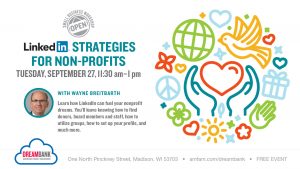 While preparing for a LinkedIn presentation later this month, I came upon a tip that I need to share with you right now! If you're involved in a nonprofit in any way (volunteer, staff, board member, donor, etc.) or wish to get involved for the first time, this tip will be a home run for you.
While preparing for a LinkedIn presentation later this month, I came upon a tip that I need to share with you right now! If you're involved in a nonprofit in any way (volunteer, staff, board member, donor, etc.) or wish to get involved for the first time, this tip will be a home run for you.
(If you'd like to catch the full LinkedIn Strategies for Nonprofits presentation later this month, you can register here to attend the free live event in Madison, Wisconsin, or watch it live on Facebook Live, Periscope or Twitter.)
.
Here's how to get started
If you'd like to open the door for some worthy nonprofit to capitalize on your unique 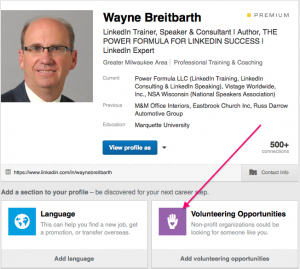 skills and desire to help, add the optional Volunteering Opportunities section to your profile. You can then select whether you're interested in providing skills-based volunteering or serving on a board. With these two options, every one of us, regardless of our experience level and skill set, can find the perfect match between our skills/desires and a need that exists in our community.
skills and desire to help, add the optional Volunteering Opportunities section to your profile. You can then select whether you're interested in providing skills-based volunteering or serving on a board. With these two options, every one of us, regardless of our experience level and skill set, can find the perfect match between our skills/desires and a need that exists in our community.
Your interests will then be displayed on your profile, which is great, but the real power is unleashed when a LinkedIn member uses the Advanced People Search filters to find someone with your particular interests.
.
How does the Advanced People Search work?
Just the other day I was working with ACTS Housing (a Milwaukee area nonprofit that makes it possible for low-income families to become home owners). They were looking for someone 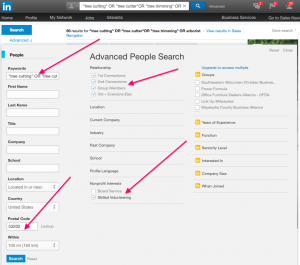 who could take a few trees down at a property they were renovating for a client.
who could take a few trees down at a property they were renovating for a client.
To get a targeted list of candidates, we took the following steps:
1. Clicked Advanced in the top toolbar.
2. Entered the words "tree cutting" OR "tree cutter" OR "tree trimming" OR arborist in the Keywords box.
3. Clicked all four boxes under the Relationship section.
4. Entered the corresponding zip code and mileage range we felt people might travel to help them.
5. Clicked the Skilled Volunteering box in the Nonprofit Interests search filter.
6. Clicked the blue Search box.
And magically a targeted list of tree professionals living in the area who have a desire to volunteer appeared. We got 60 people who were raising their hands for this specific opportunity.
Simply put, I believe this combination of features (Volunteering Opportunities profile section and Advanced People Search) is the best one that LinkedIn has ever come up with. I have to give them a big shout-out on this one.
.
Is your hand raised high?
Have you added the Volunteering Opportunities profile section to make sure your hand is raised when some worthy nonprofit organization is looking for a person just like you
OR
If you're already working for or helping a nonprofit, have you taken advantage of these powerful Advanced People Search criteria to fill your next board or volunteer opening?
If you know of an organization or association that might be interested in taking advantage of my LinkedIn for Nonprofits workshop or need help understanding how LinkedIn can fit into their growth plans, just drop me a note at wayne@powerformula.net.



[…] this post, YouTern thanks our friends at Power […]