If you use Google Chrome as your preferred browser to access LinkedIn, here are two FREE add-ons (Google calls these extensions) that I know you're going to love. If you don't use Chrome, you may want to switch so you can have access to these two very helpful tools.
.
Dux-Soup Extension
Once you download Dux-Soup to your computer, you'll be able to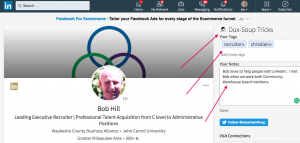 keep confidential notes about the person whose profile you're viewing, and the person doesn't even have to be connected to you.
keep confidential notes about the person whose profile you're viewing, and the person doesn't even have to be connected to you.
You can also assign one or more custom tags to the person and then sort your connections by that tag. Of course, as with most free apps, there's an upgraded version you pay a monthly fee for, but I don't think you'll need to upgrade.
To get more details about Dux-Soup, click here.
To download Dux-Soup to your computer, click here.
.
Hunter
The second one is called Hunter. This one is really simple. After you download it on your 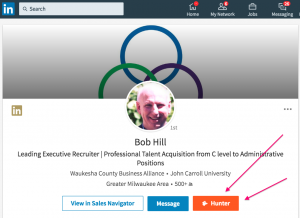 computer, a big, red Hunter button shows up on profiles you're viewing. After you click the button, Hunter will try to find the person's email address and then tell you how confident it is that the address is correct.
computer, a big, red Hunter button shows up on profiles you're viewing. After you click the button, Hunter will try to find the person's email address and then tell you how confident it is that the address is correct.
To get more details on Hunter, click here.
To download Hunter to your computer, click here.
I use these two tools all the time and find them to be extremely valuable. However, as with most free apps and add-ons, they can disappear at any time. So download them today and cash in on these amazing—and free—tools.


