I haven't looked for a job recently. What are the best LinkedIn strategies that I should be executing for my 2021 job search?
 In the month of January, this was the number one question I got from people who are looking to upgrade their careers.
In the month of January, this was the number one question I got from people who are looking to upgrade their careers.
In response to this question, I have created a new virtual workshop Leverage LinkedIn for Your Job Search During the Pandemic: Get noticed. Get past the gatekeeper. Get hired. I invite you to attend on Monday, February 15, from noon-2:00PM CT. No worries if you're busy, because all registrants will receive a recording of the session.
In the workshop I'll be presenting five specific strategies you can implement right now. Here is one action step for each of those strategies.
.
OPTIMIZE your profile
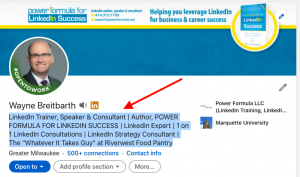 Improve and expand your profile Headline. You only get one shot at a first impression. Make it a good one. It was expanded recently to 220 characters—so make sure you use all those characters to your benefit.
Improve and expand your profile Headline. You only get one shot at a first impression. Make it a good one. It was expanded recently to 220 characters—so make sure you use all those characters to your benefit.
Keep in mind this section is some of the most fertile ground to plant the most important keywords recruiters and HR professionals will use to search for you.
.
LEVERAGE your network
Let the right people in your network know you're looking for a job. Your LinkedIn network probably includes quite a few people who would be willing to help you secure a new position if you simply ask for their help. There are a couple ways LinkedIn can help you accomplish this.
The first way is to download your entire LinkedIn connections database. After you've reviewed and narrowed that list to people you think can help you with your job search, import the targeted list to a contact database you use to communicate with others (Outlook, Mail Chimp, Constant Contact, Gmail, etc.), and send a group email to update them about your job search.
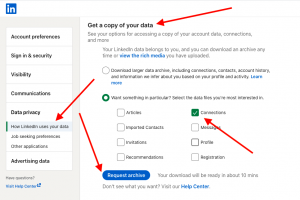 To download your database, go to the Me tab on your top toolbar and select Settings & Privacy.
To download your database, go to the Me tab on your top toolbar and select Settings & Privacy.
Next, select Get a copy of your data in the Data Privacy subsection. Then click the Connections box followed by the Request Archive button.
Within ten minutes you will receive a spreadsheet of all your first-degree connections, with each person's name, title, company name, and the date you connected.
Spend a few minutes reviewing and paring down the spreadsheet to the people you think could help you the most in your job search.
Note: The email addresses will not be in the column marked Email Addresses, but you can look them up and cut and paste them into the spreadsheet from their individual Contact info box on their profile.
The second way to leverage your network is to perform a targeted search of just your first-degree connections, and then send direct messages through LinkedIn to people you believe can help you. Learn specifically how to do that here.
.
REVIEW your settings
Enable your Open to work setting. Lots of job seekers didn't even notice when this new feature became available early last year. If you're one of those people, you better head to your settings ASAP and get this set up correctly. It 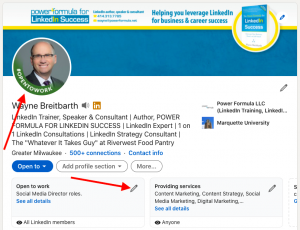 won't take more than five minutes.
won't take more than five minutes.
Start by clicking the pencil in your Open to work box just under your profile photo.
You can choose five specific job titles and locations you're interested in as well as the type of job (full-time, part-time, contract, etc.) and a few more bits of information that recruiters can use to search for you.
Also, this is where you can decide how public you want this information to be—recruiters only or everyone on LinkedIn. If you choose everyone on LinkedIn, you will get the green Open to work swoosh on your profile photo (see screen shot).
Enable this setting by following the steps outlined here.
.
BUILD your target company list
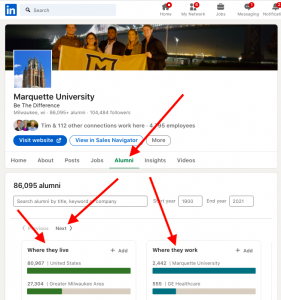 Complete a filtered people search using the Alumni tab on the University page. One of the best tools for building out a target company list is the Alumni feature on the University page of a school you've attended. I have outlined how this feature works in detail in this article. Once you use the filters and decide what cities you'd like to work in, what type of job you want, etc., LinkedIn will display the companies that hire the most alumni in that job function.
Complete a filtered people search using the Alumni tab on the University page. One of the best tools for building out a target company list is the Alumni feature on the University page of a school you've attended. I have outlined how this feature works in detail in this article. Once you use the filters and decide what cities you'd like to work in, what type of job you want, etc., LinkedIn will display the companies that hire the most alumni in that job function.
.
IMPROVE your LinkedIn routines and activities
Review profiles of and send connection requests to hiring managers and recruiters. Before we had LinkedIn, it was almost impossible to get a hiring manager or an industry-specific recruiter to look at your resume. But that's all changed now that you have a LinkedIn profile.
By monitoring the Who's Viewed Your Profile feature and sending customized LinkedIn connection requests, it's quite simple to get them to take a look.
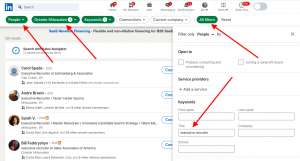 To get started, you'll need to use the Advanced People Search feature. Search for people with specific titles at the companies you're targeting or applying to as well as recruiters who specialize in your region, industry, or job function.
To get started, you'll need to use the Advanced People Search feature. Search for people with specific titles at the companies you're targeting or applying to as well as recruiters who specialize in your region, industry, or job function.
To access your Advanced People Search filters, put your cursor in the top search box and click your Return/Enter key. Next, click the People button in the secondary toolbar that just appeared, and then click the All filters button.
If you're considering a career move anytime soon, get busy and execute these simple but highly effective strategies, and you'll be well on your way to landing that great new job in 2021.
If you'd like more winning strategies for finding a terrific new job in these unprecedented times, be sure to register soon for my workshop Leverage LinkedIn for Your Job Search During the Pandemic on February 15 by clicking here.
.


