Live events are back!
 Are you in the process of planning one for you and/or your company or organization?
Are you in the process of planning one for you and/or your company or organization?
If so, LinkedIn can be one of your best tools to make sure you fill the seats—and I'm not even referring to a fairly new and often confusing LinkedIn Events feature. I'm still testing out this feature and will share with you my thoughts in a future article. You can get all the details on this feature by reading the LinkedIn Events - FAQ in the LinkedIn Help Center.
Here are eight other simple ways to use LinkedIn to make sure your event is a sellout.
1. Post an individual status update.
.
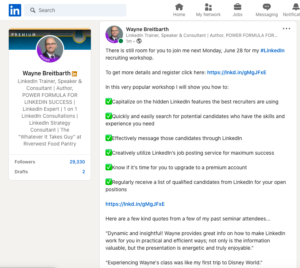 Post several times leading up to the event, sharing details about agenda, speakers, venue, etc.
Post several times leading up to the event, sharing details about agenda, speakers, venue, etc.- Post at different times of the day and different days of the week.
- Always include a link to the registration site or attach a copy of the registration brochure to the update.
- Encourage others involved in the event to "like," "share" or “comment” for more traction.
- Make a video featuring the event's speakers.
- Use the @mention feature to tag each speaker or presenter in the update.
2. Post a company status update.
.
- “Pin” a status update to the top of your company feed, and it will stay at the top of your company page.
- Use the new Employee Notification feature to encourage them to "like," "share" or “comment” for additional traction.
- Attach a copy of the registration brochure to the update.
3. Target specific first-level connections with a direct message.
.
- Share details about the event by attaching a document or a link to a web page.
- Customize the message to each individual to increase relevancy to that person.
- Direct messages are delivered to the recipient’s email account and LinkedIn inbox and are thus more likely to be seen and read.
4. Share the event in relevant groups.
.
- Share your information in the Start a conversation section in the form of a question.
- Include a link to the event registration page.
5. Use the Featured section of your profile to upload a PDF or include a link to the event details or registration form.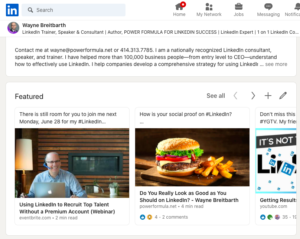
.
- It could be as simple as one slide with event details.
- This has high eye-catching appeal in your profile.
- The video could include a clip from the previous year’s event or a promo from this year’s keynote speaker.
6. For a period of time leading up to the event, include an event teaser in your Headline.
.
- This can be very impactful, but don't do this for an extended time.
- Be sure to change back to your day-to-day, keyword-rich headline right after the event.
7. Publish an article about your event.
.
- The article will be displayed very prominently on your profile until you publish another article.
- Share the article 2-3 times the week leading up to the event date.
- Be sure to encourage others in your company or organization to "share," "like" and "comment" on your published article.
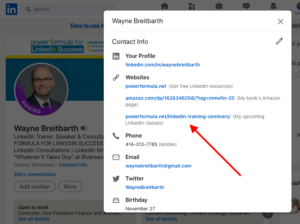 8. Use one of the three websites in the Contact Info section of your profile to link people to the event details or registration page.
8. Use one of the three websites in the Contact Info section of your profile to link people to the event details or registration page.
.
- Reference the website link in your About section.
- Describe the website link clearly (e.g., "Register for LinkedIn class").
You just may need extra space for your upcoming event if you follow these winning strategies.
SPECIAL OFFER
If you'd like help creating an engaging, highly visible LinkedIn profile and a meaningful LinkedIn strategy that will skyrocket your business and career, then take advantage of my specially priced $197 LinkedIn consultation.
This consultation will take place on the phone, and I'll share my desktop screen with you. I will perform a detailed critique of your profile and email your marked-up profile to you prior to our session. Click here to book your session.
Here are a few comments from my recent clients:
"Great job offer received via LinkedIn only two days after consulting with Wayne!"
"My session with Wayne was so valuable. After only 11 days later, I increased my connections by 30, earned two meetings with decision-makers, and linked with C-level execs."
Don't miss your chance to get results like these. Book your session now by clicking here. Space is limited, so don't delay.


