LinkedIn is contacting more and more companies and trying to convince them to upgrade their sales teams to Sales Navigator  accounts. In addition, LinkedIn is putting more limits on the better features of their free accounts. Thus, more and more business professionals are asking me, Is LinkedIn Sales Navigator really worth the $79.99/month?
accounts. In addition, LinkedIn is putting more limits on the better features of their free accounts. Thus, more and more business professionals are asking me, Is LinkedIn Sales Navigator really worth the $79.99/month?
I've been using Sales Navigator for about eight years. Since it's a fairly expensive upgrade, I've put together some facts, figures, and personal thoughts to help you figure out if it's right for you.
Note: These comments do not address all of the Sales Navigator features but merely the ones I feel might justify the significant monthly investment. As part of my upcoming virtual workshop on June 27 Using LinkedIn to Generate a Steady Stream of Sales Prospects, I will include a live demo of these and other Sales Navigator features. You can check out the details of this two-hour workshop and register here.
.
What is Sales Navigator?
Sales Navigator is LinkedIn's stand-alone business development platform that works in conjunction with your regular LinkedIn account. LinkedIn says that Sales Navigator will help you "target the right buyers, understand key insights, and engage with personalized outreach."
Users don't have a separate profile or separate login. You access Sales Navigator by simply clicking the Sales Nav icon, which will appear at the far right of your top toolbar after you upgrade your account.
There are three levels of Sales Navigator (with increased features and capabilities), beginning at $79.99/month. A free, 30-day trial is typically available. Click here to check out the differences between the three options. I pay $79.99 per month, and my comments here relate to that version.
.
You should consider upgrading to LinkedIn Sales Navigator if:
You're tired of LinkedIn limiting your people searches each month. If you're taking advantage of LinkedIn's expansive database and doing lots of searches, you've probably reached the commercial use limit. No one outside of LinkedIn seems to know how many searches you can do before reaching the monthly limit, but it sure seems to have been reduced over the past couple years. This is the number one complaint I get from people who are hanging onto the free account but should probably consider upgrading to Sales Navigator.
You can avoid the commercial use limit by upgrading to Premium Business ($59.99/mo), but I'm not convinced this upgrade is valuable enough to justify the investment. You cannot avoid the commercial use limit by upgrading to Premium Career ($29.99/mo). Here is a chart to compare these two plans against Sales Navigator plans.
You want more helpful filters when searching for people. As part of Sales Navigator's Lead Builder function, there 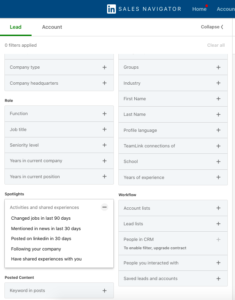 are currently 34 very specific filters available—and they're adding new ones all the time. This is one of the main reasons you might want to upgrade.
are currently 34 very specific filters available—and they're adding new ones all the time. This is one of the main reasons you might want to upgrade.
In my opinion, the best filters to help you find just the right people are Company headcount, Geography-Postal code, Years in current position, Years in current company, Posted content keywords, Changed jobs in last 90 days, Posted content in last 30 days.
Searching for people with the free account, where you need to use Boolean search rules, can be quite challenging, but it's very easy with Sales Navigator.
You'd like to save your advanced filtered people searches. Once you've done a good job of figuring out the right filters for a people search, it's usually helpful to save those search criteria for future searches. This saving function is no longer available on free or Premium LinkedIn as it was in the past. With Sales Navigator, you can save fifty searches, and LinkedIn notifies you weekly when new people meet your preselected search criteria.
This is, hands down, one of the most useful Sales Navigator features. It's like having a virtual assistant who's looking for the right people for you 24/7.
You want to send messages (InMails) to people who aren't first-degree connections. Sometimes you just don't want to connect with someone in order to send him/her a message. A Sales Navigator subscription includes an allotment of InMails. I get fifty InMails per month, and they carry forward if I don't use them all before month-end.
You'd like to track only certain people (leads) or companies (accounts) and avoid extraneous information. On your Sales Navigator home page, there is a feed that looks similar to the feed on your regular LinkedIn 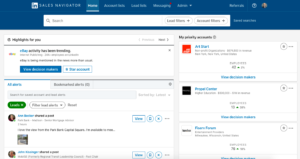 account but with one big exception—the only information in that feed relates to people (leads) or companies (accounts) you've designated.
account but with one big exception—the only information in that feed relates to people (leads) or companies (accounts) you've designated.
In other words, there's no advertising and a lot fewer posts that really don't interest you because you handpicked the people or companies, and you get everything they share because there's no feed algorithm where LinkedIn decides what you want to see.
Also, you can designate people or companies that aren't part of your network. In other words, they don't have to agree to connect with you, but you can still monitor their activity. Then, if you use some of the information you've learned about them, you might be able to convince them to engage with you.
So, as you can see, the answer to the question of whether Sales Navigator is worth the $79.99 or more per month is yes, no or maybe. For me, it's definitely worth it, because I do a lot of searches for prospecting purposes. This synopsis should help you decide if it's right for you.
To learn more about the pros and cons of LinkedIn Sales Navigator, along with other quick and easy strategies to improve your sales pipeline, join me on Monday, June 27, for my two-hour webinar Using LinkedIn to Generate a Steady Stream of Sales Prospects.


