As I was consulting with a corporate sales team this week on the best LinkedIn features for finding prospects, I added a new one to the list.  It's the People Also Viewed box in the right column of your profile.
It's the People Also Viewed box in the right column of your profile.
This tells you who else people are looking at besides you--and it's probably people who have similar characteristics to you.
Now, LinkedIn doesn't share exactly how it works (other than this interview with a LinkedIn data guy), and you have no control over who appears on your profile. However, you can take it off your profile. More on that later.
So, why is this such a great prospecting tool? Well, if you look at a client's or prospective client's profile and scroll down to People Also Viewed, the list could be a target list of people very similar to the 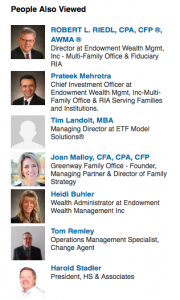 person whose profile you are viewing.
person whose profile you are viewing.
An additional benefit for those of us who are not on one of the most expensive premium accounts: If you click the name of someone on that list and that person is more than three degrees away from you, you will be able to see his/her full profile. Typically you can't look at full profiles of people who are more than three degrees way unless you upgrade your account.
.
Action Steps
1. Decide whether you want People Also Viewed to show up on your profile. The default setting will put the list on your profile.
Personally, since I was tired of my competitors showing up on my profile, I unchecked the box. I feel pretty good about my decision because it doesn't stop me from seeing the People Also Viewed list on other people's profiles (unless they've also unchecked the box). And if my competitors haven't unchecked the box, I can still show up in the People Also Viewed list on their profile.
It seems like a no-brainer to me. Click here to learn how to change your setting.
Over time, if more and more people do what I'm suggesting, this feature will become less helpful. But, trust me, LinkedIn will probably change something before we get to that point. Take advantage of it while you can.
2. Check this list out often on your clients' and prospective clients' profiles, and add some of these names to your master prospect list. And, hey, why not try to connect with the ones you are not connected with using a custom five-star invitation.
To learn more simple ways to find new customers and grow your bottom line, check out my very popular online course Explode Your Revenues Using LinkedIn. Use the promo code SALES to save $50 and steal this comprehensive course for only $97.



[…] Read the full article here: Here’s a LinkedIn Setting You Better Think Twice About […]