People frequently ask me what they should do when people they don’t  know invite them to connect on LinkedIn. This will begin to happen with greater frequency as you become more active on LinkedIn, especially if you decide to join larger groups. Some people assume that because you're members of the same group, you will want to connect with them on the first-degree level.
know invite them to connect on LinkedIn. This will begin to happen with greater frequency as you become more active on LinkedIn, especially if you decide to join larger groups. Some people assume that because you're members of the same group, you will want to connect with them on the first-degree level.
To see who wants to join your network, click the Add People icon on 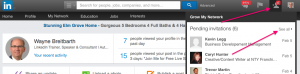 the right side of your top toolbar and then choose See all on the Pending Invitations line.
the right side of your top toolbar and then choose See all on the Pending Invitations line.
This next step is critically important but often overlooked. Scroll over the blue quotation marks in the top right corner of each invitation.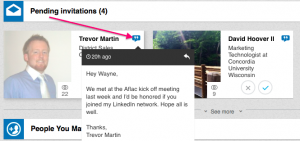 If anyone took the time to write a personal note to which you'd like to respond, be sure to reply immediately, because once you accept an invitation or choose to ignore and archive it, the message will disappear.
If anyone took the time to write a personal note to which you'd like to respond, be sure to reply immediately, because once you accept an invitation or choose to ignore and archive it, the message will disappear.
.
How to respond to an invitation
You have three options when responding to an invitation. You can:
1. Accept. If you click the circled checkmark, the person will immediately become a first-degree connection. This is the perfect time to invite him or her to do something that is likely to move your relationship forward.
As soon as I accept someone's invitation, I send a thank-you-for-connecting note and ask if the person would like to begin receiving my free weekly email of LinkedIn tips and strategies.
2. Reply (don’t accept yet). People often overlook the option of using the Reply feature because it's not readily visible as an option. As mentioned earlier, if you scroll over the blue quotation marks, you can review the message from the person who has invited you into his/her network. You can reply without accepting the invitation by clicking the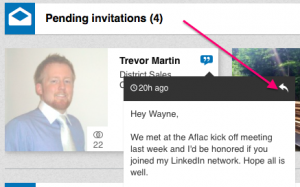 arrow at the top of the person's message.
arrow at the top of the person's message.
If I've had an interesting meeting with the person and we belong to the same group or club, I might send a message saying something like, “At the next meeting, let’s make sure we connect and get to know each other better so we can join each other’s LinkedIn network.”
3. Ignore and archive. If you click the circled X, the invitation will be put into the archive file and marked Ignore. Before deciding to ignore an invitation, I suggest you check out the person’s profile to determine whether there might be a reason to meet him or her.
After selecting Ignore, you'll have two additional options—I don’t know [name] or This is spam. If you select I don’t know [name], the person will not be allowed to send you any more invitations. In both instances your feedback assists LinkedIn in deciding whether to restrict this person’s account in some way.
Consider these options when you decide whether to accept people into your LinkedIn network. Then your network will be made up of only the people you are truly interested in communicating with and potentially doing business with in the future.


