Your LinkedIn company page has several important purposes and none more important than to share, influence, educate, and attract your target audience—but none of that will be effective unless people make the choice to follow your company.
Note: I will be covering these strategies and so many more in my upcoming 90-minute virtual workshop Optimize Your LinkedIn Company Page & Effectively Market Your Business on August 29. Check out the details and register here.
Here are the best ways to get more company page followers.
1. Install a LinkedIn Company "Follow" Button on your website and blog.
2. Ask people to follow your company in your other channels of corporate communication (snail mail, email, newsletters, advertising, etc.). And it's kind of lame to simply say, "Please follow our company page on LinkedIn." Instead, share with them what's in it for them. For instance, explain what interesting information you're going to make available to followers, like special promotions, job postings, articles, video, checklists, events, etc.
3. Get more employees from your company to join LinkedIn, and be sure they correctly list and attach to your company as their current employer. This has been done correctly when your company logo shows up on their profile, and it will then click through to your company page.
4. Allow employees who may have a large number of individuals in your company's target audience to invite people to follow your company page using the new Invite Connections feature. More details on this very helpful feature here.
5. Show your employees how to include a link to your company page in their email signature.
6. Discuss with all employees the importance of liking, sharing, and/or commenting on status updates that come from your company page. Your company's updates will then go to each employee's network—of course, based on the LinkedIn feed algorithm. More views = more followers. (Note: Employees are automatically followers of their employer's company page.)
You can use the new employee notification feature. This is one of the best new features LinkedIn has come up with for improving the effectiveness of your company page posts.
7. Mention and link your company page on your other social media platforms.
8. Refer to your company page when interacting with people in your LinkedIn industry groups.
9. Share good, helpful resources and information via company status updates on a consistent basis. If you do this well, over time you will acquire lots of followers. LinkedIn has shared great information on what people want to hear about in its Publisher Pocket Guide—How to Spark Meaningful Conversations on LinkedIn.
10. Attract new followers by offering unique content that is only available to your LinkedIn company page followers.
In three weeks, I picked up close to 300 followers 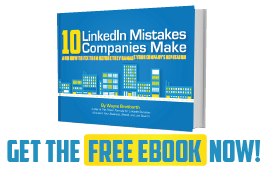 for my company page when I shared my free ebook 10 LinkedIn Mistakes Companies Make. I gave my followers access to it before I released it to anyone else.
for my company page when I shared my free ebook 10 LinkedIn Mistakes Companies Make. I gave my followers access to it before I released it to anyone else.
If you haven't gotten your copy of 10 LinkedIn Mistakes Companies Make (and how to fix them before they damage your company's reputation), click here to download your free copy.
If you want more solid LinkedIn corporate marketing strategies like these, be sure to sign up for my upcoming 90-minute virtual workshop Optimize Your LinkedIn Company Page & Effectively Market Your Business on August 29. Check out the details and register here.



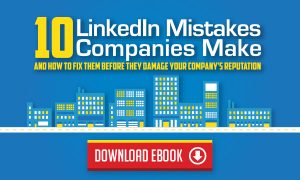
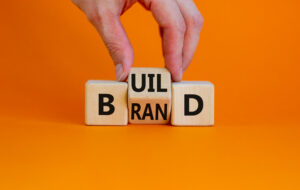 desire from your company page alone. The road to real corporate marketing success begins with company employees presenting a consistent branding message on their personal LinkedIn profiles.
desire from your company page alone. The road to real corporate marketing success begins with company employees presenting a consistent branding message on their personal LinkedIn profiles. So, what specific tip did I share with Sandra to get these game-changing results?
So, what specific tip did I share with Sandra to get these game-changing results?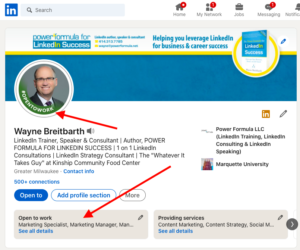
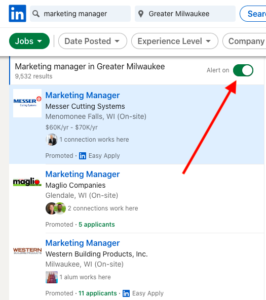 You can now set specific job alerts for the companies you're interested in and notify those companies' recruiters that you're interested. This capability showed up without much fanfare last year, and it's a real game changer.
You can now set specific job alerts for the companies you're interested in and notify those companies' recruiters that you're interested. This capability showed up without much fanfare last year, and it's a real game changer.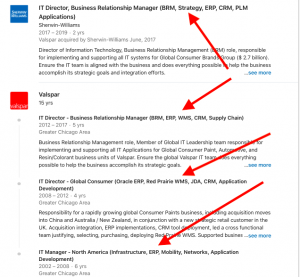 Simply put, LinkedIn is just one big database of people's profiles (resumes on steroids). When recruiters and HR professionals are performing specific searches for people like you, they use keywords to narrow their searches to the very best candidates. These keywords are typically things like job titles, skills, schools, industries, etc. The search results they get from LinkedIn are in an order that LinkedIn calls
Simply put, LinkedIn is just one big database of people's profiles (resumes on steroids). When recruiters and HR professionals are performing specific searches for people like you, they use keywords to narrow their searches to the very best candidates. These keywords are typically things like job titles, skills, schools, industries, etc. The search results they get from LinkedIn are in an order that LinkedIn calls  However, it's not easy to ask the open-ended question, "Who in your network could help me find a job, customer, etc.?" So, rather than putting all the pressure on your connection to come up with the right people, why not use LinkedIn's Connections of feature to find the right people all by yourself.
However, it's not easy to ask the open-ended question, "Who in your network could help me find a job, customer, etc.?" So, rather than putting all the pressure on your connection to come up with the right people, why not use LinkedIn's Connections of feature to find the right people all by yourself.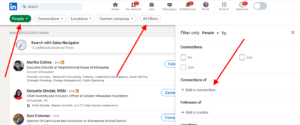
 accounts. In addition, LinkedIn is putting more limits on the better features of their free accounts. Thus, more and more business professionals are asking me, Is LinkedIn Sales Navigator really worth the $79.99/month?
accounts. In addition, LinkedIn is putting more limits on the better features of their free accounts. Thus, more and more business professionals are asking me, Is LinkedIn Sales Navigator really worth the $79.99/month?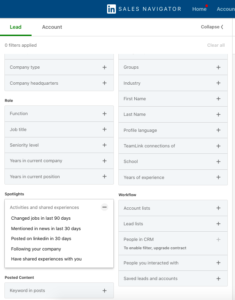 are currently 34 very specific filters available—and they're adding new ones all the time. This is one of the main reasons you might want to upgrade.
are currently 34 very specific filters available—and they're adding new ones all the time. This is one of the main reasons you might want to upgrade.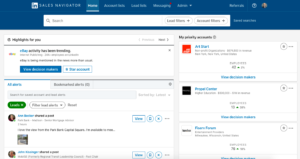 account but with one big exception—the only information in that feed relates to people (leads) or companies (accounts) you've designated.
account but with one big exception—the only information in that feed relates to people (leads) or companies (accounts) you've designated. whom I've found on LinkedIn.
whom I've found on LinkedIn.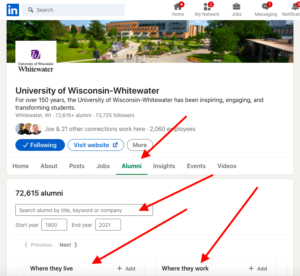
 But if you are company management, how can you help your employees share the responsibility for promoting your company's products or services?
But if you are company management, how can you help your employees share the responsibility for promoting your company's products or services?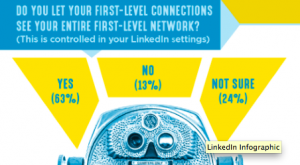
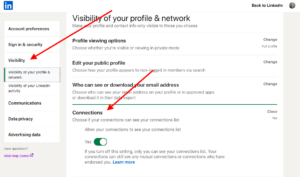 the left-hand column, and then select Connections. Allow your connections to see your connections list will either be set to yes or no.
the left-hand column, and then select Connections. Allow your connections to see your connections list will either be set to yes or no. That's a question I've been asking the people with whom I've had
That's a question I've been asking the people with whom I've had