More people are receiving the new LinkedIn desktop interface each week. I've had it for about a month now, and every day I'm learning more about where things are and how they work.
One feature that's  changed fairly significantly is the search function—which I've always considered to be one of the most important LinkedIn features, particularly when you're trying to find a specific type or category of people.
changed fairly significantly is the search function—which I've always considered to be one of the most important LinkedIn features, particularly when you're trying to find a specific type or category of people.
Today I'm going to show you how to fill a virtual room with your perfect prospects and, once you find them, use their LinkedIn profile to figure out the best way to meet them.
But if you have yet to migrate to the new interface, don't worry—I'll also show you how to accomplish this with the old interface.
.
Generating a highly targeted prospect list
Let's say you want to find the current managers of purchasing, procurement, etc. at three of the largest manufacturers in the Milwaukee area: Generac, Rockwell Automation, and SC Johnson.
With the new interface
.
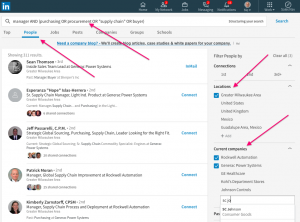 Enter manager AND (purchasing OR procurement OR "supply chain" OR buyer) in the large white search box on the left-hand side of your top toolbar.
Enter manager AND (purchasing OR procurement OR "supply chain" OR buyer) in the large white search box on the left-hand side of your top toolbar.
.- Click the People tab from the choices that appear just below the white search box.
. - Choose Current companies. Then click + Add and enter generac in the Type a company name box.
. - A drop-down list will then include all companies that have included the word Generac in their company name on their company page. When you choose the one you're interested in, LinkedIn will reduce the list to only people from that company who meet your search criteria. Repeat these steps for Rockwell and SC Johnson.
. - If you want to reduce the list to just those people who are in the greater Milwaukee area, click Locations, +Add, enter milwaukee, and then choose Greater Milwaukee Area from the drop-down list.
With the old interface
.
 Click Advanced next to the large white search box on your top toolbar.
Click Advanced next to the large white search box on your top toolbar.
.- On the top left, choose People from the list of search options.
. - Check all four boxes in the Relationship criteria list.
. - Enter manager AND (purchasing OR procurement OR "supply chain" OR buyer) in the Title box, and select Current in the following box.
. - Type generac OR rockwell OR "sc johnson" in the Company box, and select Current in the following box.
. - Select a range of 50 miles from postal code 53202.
. - Click the blue Search button.
Regardless of which interface you're on, you'll then see a list of your perfect prospects.
Be sure to check out their full profiles and see who in your network can introduce you to them. Also, look for conversation starters; e.g., similar interests, previous employers, schools attended, LinkedIn groups, community service involvement, etc. Then send a customized LinkedIn invitation to connect, an InMail if you have a premium account, or just call the general business phone number and ask to speak to the person.
Whether you have the old or new interface, if you follow these simple steps, you'll be able to use LinkedIn to find the perfect prospects and grow your business.



[…] people searching tools to search for the right people. The two I think shine above the rest are Advanced People Searching and University […]
[…] employees on LinkedIn (reference bios on company site), or do a search for previous employees using LinkedIn’s Advanced Search […]