You work hard to plan events for your company, industry association or favorite  nonprofit organization, but filling the seats can be a challenge. Here are ten simple ways to use LinkedIn to get the job done:
nonprofit organization, but filling the seats can be a challenge. Here are ten simple ways to use LinkedIn to get the job done:
1. Send an individual status update.
.
- Post several times, sharing details about agenda, speakers, venue, etc.
- Post at different times of the day and different days of the week.
- Always include a link to the registration site or attach a copy of the registration brochure to the update.
- Encourage others involved in the event to "like," "share" or “comment” for more traction.
2. Send a company status update.
.
- It goes out to company followers, so continue to grow this group.
- “Pin” a status update to the top of your company feed, and it will stay at the top of your company page.
- Encourage others in the company to "like," "share" or “comment” for additional traction.
- Attach a copy of the registration brochure to the update.
- Consider paying to sponsor the company update so that it will show up in the feed of your targeted audience.
3. Target specific first-level connections with a direct message.
.
- You are limited to 50 connections at a time for a single direct message.
- Direct messages are delivered to the recipient’s email account and LinkedIn inbox and are thus more likely to be seen and read.
4. Share the event in relevant groups to check wedding souveniers
.
- Share your information in the Discussion section in the form of a question.
5. Upload a PDF or include a link to the event details or registration form in your Professional Portfolio, 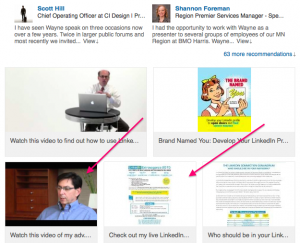 either in your Summary or the Job Experience entry that correlates with the event.
either in your Summary or the Job Experience entry that correlates with the event.
.
- A good description will entice the reader to click and open.
6. Upload a PowerPoint presentation or video in your Professional Portfolio with event details.
.
- It could be as simple as one slide with event details.
- This has high eye-catching appeal in your profile.
- The video could include a clip from the previous year’s event or a promo from this year’s keynote speaker.
7. Include the details of the event in your Summary section.
.
- In addition to the event details, you can mention that more details are available in your Professional Portfolio.
- Consider putting this at the top of your Summary as you lead up to the event.
- You can include the registration website, but it will not be hyperlinked.
8. For a period of time leading up to the event, include an event teaser in your Headline.
.
- This can be very impactful, but don't do this for an extended time.
- Be sure to change back to your day-to-day, keyword-rich Headline right after the event.
9. Use a special “Project” profile section to feature your event.
.
- The title of the event is clickable right through to your registration page.
- Consider moving this Project section to the top of your profile a week or so before the event.
10. Use one of the three websites in the Contact Info section of your profile to link people to event details or registration page.
.
- Reference the website link in your Summary section.
- Describe the website link clearly (e.g., "Register for LinkedIn class").
Follow these easy steps, and your event might just be a sellout.


