LinkedIn has many great features that are very hard to find, and one of the joys of my  job is showing my clients how to not only find them but also how to use these features in a strategic and purposeful way.
job is showing my clients how to not only find them but also how to use these features in a strategic and purposeful way.
One feature that really amazes most folks is LinkedIn's Alumni feature that allows you to search for others who have walked the same hallowed halls as you did. You won’t believe the incredible things you can now do with this feature.
There are two ways to access this feature. 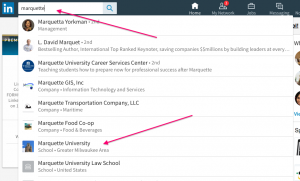 In the large search box on your top toolbar, type the name of the school you're interested in. When it shows up in the drop-down list, choose that entry—or you can just click the name of a school on anyone’s profile. Once you're on the university's page, click the blue See alumni button. This will take you to that school's Career Insights page.
In the large search box on your top toolbar, type the name of the school you're interested in. When it shows up in the drop-down list, choose that entry—or you can just click the name of a school on anyone’s profile. Once you're on the university's page, click the blue See alumni button. This will take you to that school's Career Insights page.
.
Ca$h in on this powerful tool
Every school’s University Career Insights page includes an awesome filtering system that helps you find the perfect 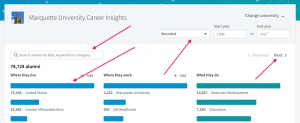 fellow alums to reach out to.
fellow alums to reach out to.
The filters include:
.
- Where they live
- Where they work
- What they do
- What they studied
- What they are skilled at
- How are you connected
Once you have selected your filters on the University's Career Insights page by clicking the bar above your desired selections, LinkedIn displays a mini profile for everyone who meets your filtering criteria. Without leaving the page, you can send a message to any first-degree connections or use a personalized message to invite anyone on the list to join your network. Pretty cool, don’t you think? I am amazed that this is still free.
Some of the searching capabilities have always been available through general people searching, but it is much easier to do it here.
If you’ve been looking for a way to sort people by age range, this is your ticket. If you sell products or services to a targeted age group, use the dates attended or year graduated feature on the top right to find alumni who are probably in that age range. Granted, it isn’t exactly an age search because not everyone gets an undergrad degree at age 22, but it should still provide some valuable information.
Use the Search alumni by title, keyword or company box to really zero in on the right alums to reach out to.
I think after you test drive the Alumni feature, it will become one of your favorites. And I love success stories. Let me know how reconnecting with fellow alums helps you and your business.
If you'd like me to show you other hard-to-find, "can't miss" LinkedIn features, help you formulate your personal LinkedIn strategy, plus provide an in-depth critique of your LinkedIn profile, sign up for a one-hour, one-on-one consultation with me for the significantly reduced rate of $175.
Book your personal session today at https://calendly.com/waynebreitbarth/special1on1linkedinconsult.


