If you owned a retail store and a potential buyer entered your front door, would you ignore him or her? Of course not. Well,  that's what many people are doing on LinkedIn, and then they wonder why they aren't getting any quantifiable results from using the site.
that's what many people are doing on LinkedIn, and then they wonder why they aren't getting any quantifiable results from using the site.
Think of your LinkedIn profile as your retail store. As with most retail stores, there's lots of competition for potential buyers and many different ways that people find out about your store before they waltz in the front door.
But once they choose to visit, are you reaching out and saying, "Hi, thanks for visiting; how can I help you?" Trust me on this one—from my experience, most people aren't doing this.
.
How to welcome people to your "LinkedIn store"
There are two easy ways to recognize potential customers or connections—Who's Viewed Your Profile and your inbound invitations to connect.
Now, if you're not specifically in sales and are about to stop reading, please reconsider, because let's face it—we're all selling something. If you're not selling products or services, you're selling yourself or your organization every day. If you didn't have something to sell, you probably wouldn't be using LinkedIn.
Here are my best practices for recognizing and approaching potential buyers, particularly those who are in your target market.
.
Who's Viewed Your Profile
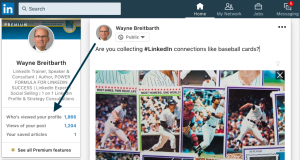 View this list often, because if you're using the free account, you can only see the last five people who checked you out—and then only the information they've chosen to share with you.
View this list often, because if you're using the free account, you can only see the last five people who checked you out—and then only the information they've chosen to share with you.
If their headline looks interesting, click through to view their full profile and ask yourself this question: Is there any information here (job experience, education entries, people you have in common, interests, etc.) that resonates with me or would help me to have an interesting conversation with them?" If the answer is "yes," invite them to join your network by using a five-star invitation.
.
Inbound Invitations to Connect
Don't be too quick to hit the Ignore button here—even if you've never met the person. You don't know why they "walked into your store," so it's worth your time to figure out who they are and how you might be able to help them.
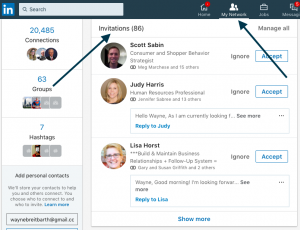 It's best to view your inbound invitations from your Pending Invitations page rather than your mobile device, because you'll have access to a lot more information about the person. On your mobile device you won't be able to see what people you have in common nor can you respond to a message without inviting the person to join your network. Messages are also truncated, so you may miss something important if you don't take the time to read the full message.
It's best to view your inbound invitations from your Pending Invitations page rather than your mobile device, because you'll have access to a lot more information about the person. On your mobile device you won't be able to see what people you have in common nor can you respond to a message without inviting the person to join your network. Messages are also truncated, so you may miss something important if you don't take the time to read the full message.
My article Is Opportunity Calling You on LinkedIn? will help you understand who to connect with and give you some examples of simple ways to respond when the right person has walked into your store.
If you start executing these best practices, I'm confident you'll begin to quickly identify the hottest prospects and reach out in a way that will improve your chances of success.
.
SPECIAL OFFER
For more simple strategies to improve your LinkedIn ROI, along with a detailed critique of your profile, be sure to take advantage of my limited time offer: a one-hour, one-on-one phone consultation for just $197 (this is a significant reduction off my regular fee).
I will share my computer screen with you during the call and send you a marked-up copy of your profile prior to the call.
Whether you’re using LinkedIn to find your next high-impact customer, raise your organization’s profile, or land the job of your dreams, this session is for you.
There are limited spots available, so don't delay. Book your session today by clicking here.



[…] Additional Resource: Are the Right People Waiting to Hear From You on LinkedIn? […]