 It's always a good idea to check out the interviewer's profile before your interview, but don't stop there. Take full advantage of LinkedIn's newest feature, Interview Preparation—and you don't even need a premium LinkedIn account to take advantage of the most important aspects of this feature.
It's always a good idea to check out the interviewer's profile before your interview, but don't stop there. Take full advantage of LinkedIn's newest feature, Interview Preparation—and you don't even need a premium LinkedIn account to take advantage of the most important aspects of this feature.
For each of the 26 most commonly asked job interview questions (e.g., Tell me about yourself, What is your greatest strength/weakness, Why should we hire you, etc.), LinkedIn provides the following valuable information:
Overview. This addresses why interviewers ask the question.
Answer framework. This is a one- to two-minute video of a human resources professional or consultant sharing winning tips on how to answer the question.
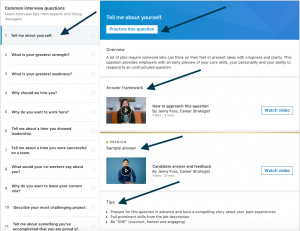 Sample answer (Premium LinkedIn membership required). This is either a one- to two-minute video of a candidate answering the question, followed by a critique of the answer by the same HR professional or consultant, or an article detailing the best ways to answer the question.
Sample answer (Premium LinkedIn membership required). This is either a one- to two-minute video of a candidate answering the question, followed by a critique of the answer by the same HR professional or consultant, or an article detailing the best ways to answer the question.
Tips. These three or four bullet points provide specific, actionable steps to help you nail your answer.
Practice this question button. When you click this button, you can record or type your answer. Only you can see the video or read your written answer. This is a very thoughtful addition to this feature. Thanks, LinkedIn!
The Interview Preparation feature is available on your desktop and also your mobile app. However, in typical LinkedIn fashion, it's a bit hard to track down. Check out this article from the LinkedIn Help Center about how to find it on your computer or mobile device.
This is a can't miss new feature on LinkedIn. I know you'll love it, especially if you haven't interviewed in quite a while or you're preparing for your first professional internship or job. Good luck landing an exciting new job!


