If you owned or managed a retail store and someone walked into the store, what would you do? Obviously, you'd say, How can I help you? and engage in a conversation, because the person may  be interested in what you have to sell.
be interested in what you have to sell.
LinkedIn has something similar to your very own retail store—your profile. People are viewing your profile (stopping into your store) each and every day. So why not take these visits seriously and engage in a conversation with at least some of your visitors.
LinkedIn's Who's Viewed Your Profile feature can help you with this. However, in spite of this feature's tremendous potential, it's a bit confusing to navigate, so most users fail to capitalize on it. And if you're trying to fill open positions at your company, you certainly want to know how to use this feature.
To learn all of my secrets for capitalizing on LinkedIn's recruiting potential, join me on Monday, February 28, from noon-1:30PM CT, for my 90-minute webinar Using LinkedIn to Recruit Top Talent Without a Premium Account.
.
How to access Who's Viewed Your Profile and how it works
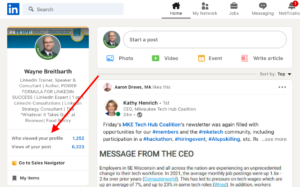 To access this feature, click the words Who's viewed your profile on the left side of your home page.
To access this feature, click the words Who's viewed your profile on the left side of your home page.
If you're on the free account, you'll see some of the details on the last five people ("stalkers") who looked at your profile. Premium members see the same amount of details but have access to a list of all of their stalkers for the last 90 days.
The details you see for each stalker is based on a setting chosen by the stalker and not by you. Thus, even with a paid account, you'll see no more than the person has chosen to reveal to you. But the good news is that the vast majority of LinkedIn users give you access to their full name and title.
.
How to adjust your settings when you're viewing people's profiles
Go to your Me tab on the top toolbar and select Settings & Privacy. Then select Visibility in the sidebar menu, and click the first option, Profile viewing options. There are three options to choose from.
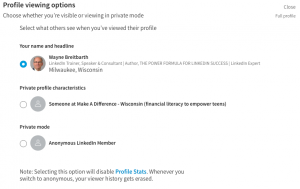
Personally, I want my name and headline to show up in every possible place. Hey, it's free advertising. But you may have a different strategy.
If you choose full disclosure but want to be anonymous for a short time while you stalk, say, a competitor, change your setting to Private mode while you gather your competitive intelligence. But don't forget to change it back when you're done, because on the free account LinkedIn penalizes you for choosing Private mode.
When you're in the private mode on the free version of LinkedIn, you cannot see who looked at your profile. They also remove the five people who looked at your profile immediately prior to your choice to remain anonymous. So you'll want to check out the list before changing your setting.
.
Why should you care who's looking at your profile?
People typically don't look at LinkedIn profiles to pass the time when they're bored. Trust me—if someone is on your list, one of three things has probably happened:
1. Someone has referred you. In other words, someone you know has passed along your name and maybe some information about you with a statement like, "Check out Wayne Breitbarth's profile; this guy really knows his LinkedIn stuff."
or
2. You stood out in a LinkedIn search, a discussion, a comment you posted, or LinkedIn selected you to be listed in one of these features—People Also Viewed and People You May Know—and the person was interested in seeing more, so (s)he clicked through to your profile.
or
3. Someone is looking for a job and is interested in your company. They might have found you through a general search or found your profile on your LinkedIn company page and decided to take a look.
But no matter how the person found your profile, it's a good thing he or she is there!
.
What should you do with this list of stalkers?
There's nothing you can do if they've chosen to be totally anonymous or mostly anonymous. But if any of the others look interesting to you, click through and review their profiles to see if there's any reason to message them (if they're already a first-degree connection) or connect with them. They obviously have an interest in you, so you should probably contact them if they look interesting to you.
Remember, with a free account you only see the last five people who've viewed your profile. So check your list frequently. You wouldn't want to miss someone who's dying to be your next customer, future employer, or exceptional employee.
.
Final thoughts
The more time I spend using this feature and discussing it with LinkedIn power users, the more I understand why Who's Viewed Your Profile is a top-rated feature on LinkedIn.
And if you're looking for some great new employees at your company, why not attend my February 28 webinar Using LinkedIn to Recruit Top Talent Without a Premium Account. I'll show you how to capitalize on this feature as well as other valuable features for finding and attracting top-notch candidates.



[…] before typing in their name when sharing one of their updates. Then be sure to keep an eye on your Who's Viewed Your Profile section to see if they check you out. That would be a good […]