LinkedIn has a simple and easy-to-use  tool built right into the site that will help you organize your connections.
tool built right into the site that will help you organize your connections.
It's called the Relationship feature. It sits at the top of each first-level connection's profile, but many people have not discovered it. You can use it to save notes, filter, and even set follow-up reminders.
If you're using Outlook, ACT, Microsoft Dynamics, etc. for doing these functions, make sure you're downloading your connections and exporting some of the LinkedIn information into those tools.
.
5 ways to capitalize on the Relationship section
This section has five subsections. 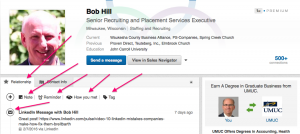 Here are some simple ways to use them to your advantage. And keep in mind that everything you include in the Relationship section can only be seen by you.
Here are some simple ways to use them to your advantage. And keep in mind that everything you include in the Relationship section can only be seen by you.
1. Note. This is a perfect place to detail potentially useful information about the person, such as spouse's name, important dates, hobbies, colleges their kids attend, favorite wine, etc.
2. Reminder. This can be used as a very simple follow-up system. 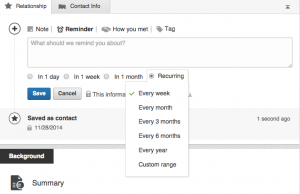 You can have LinkedIn notify you to take a particular action with someone in your network in a day, week, month, or recurring every week, month, three months, six months, year, or your own custom recurring period.
You can have LinkedIn notify you to take a particular action with someone in your network in a day, week, month, or recurring every week, month, three months, six months, year, or your own custom recurring period.
3. How you met. I sometimes have trouble remembering where I met people and who introduced us. This subsection has places to include both of these bits of information.
4. Tags. These are like personalized file drawers where you can put people in self-defined categories. You can create up to 200 unique tags. Once created, you can review all the people in a specific tag group and message them individually or in groups of up to 50 at a time. You may want to read my latest article on LinkedIn's bulk messaging feature before you attempt to do this.
Because placing your connections into tag groups can be time consuming, start by taking time to identify the tag groups that will help you most effectively communicate with groups of your connections. This might be geographic area (e.g., Chicago, Illinois, Midwest), title, industry, associations they (or you) belong to, customers or prospects.
You can also make tags that combine multiple tag groups. For instance, if you have tags for HR prospects, people who live in Chicago, and members of SHRM, you can make a tag for HR prospects who live in Chicago and belong to SHRM.
You get 200 self-defined tags. Taking time to set them up correctly will be time well spent.
5. Connection communication timeline. By clicking the circled "+" sign, you can review the communication you've had on LinkedIn with a person all the way back to your initial connection date.
I'm sure you'll agree that this is pretty cool stuff. So why not set a goal to get your connections more organized in 2016.


