In the past I've shared lots of ways you can leverage LinkedIn to help your favorite nonprofit organization, and I also teach a specific course titled LinkedIn for Nonprofits: Top 10 Ways to Grow Your Organization. So you already know I'm a big fan of using LinkedIn to help others.
I also teach a specific course titled LinkedIn for Nonprofits: Top 10 Ways to Grow Your Organization. So you already know I'm a big fan of using LinkedIn to help others.
This past week, while preparing a presentation for some local nonprofits, I stumbled upon a profile choice that just might change the world--and your world, too.
Here's how to get started
If you'd like to open the door for some worthy nonprofit to capitalize on your unique skills and desire to help, add the optional Volunteering Opportunities section to your profile. You can then select whether you're interested in joining a nonprofit board or providing skills-based volunteering. 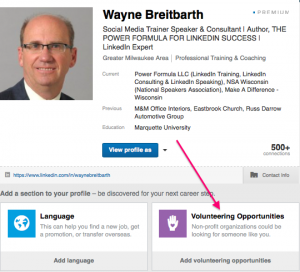
Your interests will then be displayed on your profile, which is great, but the real power is unleashed when a LinkedIn member uses the Advanced People Search filters to find someone with your particular interests.
How does the Advanced People Search work?
Here's how the nonprofit organization could use this feature to find you.
Let’s say they are looking for a new board member with a marketing skill set. To get a targeted list of candidates, they can:
1. Click Advanced in the top toolbar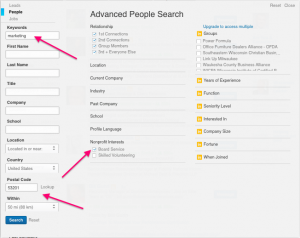
2. Enter the word marketing in the Keyword box
3. Enter the zip code and mileage range they typically serve
4. Click the Board Service box in the Nonprofit Interests search filter
5. Click the blue Search box
And there they have it--a targeted list of marketing professionals who have a desire to fill a board position in their area. When I did this exact search for Milwaukee, my hometown, I got over 4,900 people who were raising their hands for this very opportunity.
They could do a similar search for people who are interested in volunteering by clicking the Skilled Volunteering box. They could further refine their search results by putting additional criteria in the Title, Company or School boxes.
Simply put, I believe this is one of the best features--or in this case combination of features (added Profile section combined with specific Advanced People Search criteria)--that LinkedIn has ever come up with. I have to give them a big shout out on this one.
Is your hand raised high?
So, have you taken this LinkedIn profile step to make sure your hand is raised when some worthy nonprofit organization is looking for a person just like you
OR
If you're already working for or helping a nonprofit, have you taken advantage of these powerful Advanced People Search criteria to fill your next board or volunteer opening?
If you know of an organization or association that might be interested in taking advantage of my LinkedIn for Nonprofits workshop or need help understanding how LinkedIn can fit into their growth plans, just drop me a note at wayne@powerformula.net.


