"Before I meet someone for the first time, I send them a link to my profile. I think that—when we meet  someone—the entire first meeting (as well as the rest of the relationship) is a confirmation (or correction) of our pre-existing expectations. I send my profile in advance because I think it will establish the right expectations. Looking at my LinkedIn profile is a lot like meeting me."
someone—the entire first meeting (as well as the rest of the relationship) is a confirmation (or correction) of our pre-existing expectations. I send my profile in advance because I think it will establish the right expectations. Looking at my LinkedIn profile is a lot like meeting me."
—Artie Isaac (Vistage chair, CEO coach, and creativity trainer—convening CEO peer groups)
When my friend Artie Isaac said that, I had to stop and ask him to repeat it. Then I realized, holy cow, this is one of the best overall LinkedIn profile strategies I've ever heard—and I was bummed I didn't think of it myself!
If you aren't using this brilliant strategy, it just might be the reason your LinkedIn profile is not generating the profile views, connection requests or, more importantly, meeting requests/phone calls/emails, etc. you'd like to see from the right people.
However, if you're going to direct people to your profile, you need to be certain it adequately reflects not only your experience but also your personality and passion—in other words, exactly what makes you tick.
.
8 quick and easy profile updates
You only get one chance to make a powerful first impression. These eight simple profile tweaks will help you put your best foot forward and engage with the people who look at your profile.
1. Profile photo. Be sure your profile photo is current and you're wearing your typical business attire, because you want them to recognize you when you meet.
2. Background photo. If you're going to replace the default background, make sure it presents a positive image that reflects your personal brand. The other day I had a job seeker whose background photo was a beach view, a drink, a palm tree, and his sunburnt feet. I have a feeling prospective employers might think he's more focused on his PTO than their job.
3. Headline. Are headlines important in the articles you read? Of course, they are, and the same is true of your LinkedIn headline. Don't let this powerful branding section consist of just your title and current company name (this is the LinkedIn default). Make the most of the 120 characters (or try this LinkedIn hack to get up to 220 characters), and include not only your professional occupation and skills, but consider using some of the space to showcase a personal interest or passion.
Visit the Free Resources section of my website to download my Definitive Worksheet to Optimize Your LinkedIn Profile Headline. It includes more tips on this important profile section. Find the dev bootcamp schedule here.
4. First person. Write your profile in the first person, because that makes it easier to draw people in and quickly put them at ease. Third person can make you appear distant.
5. Tone. Be sure the tone of your profile reflects your personality—such as friendly, funny, helpful, etc.—while still keeping in mind that LinkedIn is a professional site.
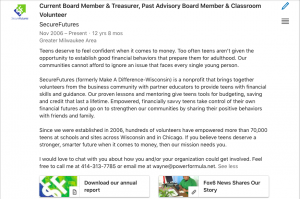 6. Concern for others. If you share your time and talents with nonprofit organizations, you may wish to include a reference to this in your About section (formerly called the Summary section) or add separate Job Experience entries to share more specific details about your involvement with particular groups. You can also use the Volunteer Experience special profile section. Adding media to these profile sections can make them more interesting—and you can also request recommendations. These references can be great conversation starters.
6. Concern for others. If you share your time and talents with nonprofit organizations, you may wish to include a reference to this in your About section (formerly called the Summary section) or add separate Job Experience entries to share more specific details about your involvement with particular groups. You can also use the Volunteer Experience special profile section. Adding media to these profile sections can make them more interesting—and you can also request recommendations. These references can be great conversation starters.
7. LinkedIn activity. Any status updates or published posts you originate or like, comment on, or share will be a reflection of your personality and style. Therefore, be sure to think about how it might be perceived before clicking any of those buttons.
Your current activity is prominently displayed in the Articles & activity box toward the top of your profile, and thus it grabs your viewers' attention. This will give readers of your profile a good feel for the information and type of audience you're passionate about.
8. Accomplishments. Add the Accomplishments section to your profile, and include your most important personal interests (without "going all Facebook"). These can also be good conversation starters.
After you update your profile, ask a close friend or business associate if it's a positive and accurate representation of who you are—or, as my friend Artie said, does it feel a lot like meeting you. Make a great first impression, and it's sure to improve your LinkedIn ROI.


