2020 will surely be remembered as the year of the COVID-19 pandemic. However, for those of us who spend a lot of time on LinkedIn, it will also be  remembered as the year LinkedIn made a record number of changes and released some of its best features ever.
remembered as the year LinkedIn made a record number of changes and released some of its best features ever.
Some of them were ho-hum, like the change to the site's color scheme, but the one I see as the big winner is the new profile section called Featured.
I often refer to this new feature as the carousel of your best stuff. It's a can't miss visually and the easiest, most functional way to drive people from your profile to your website. It also allows people to upload your most important documents or media files. It works kind of like the old school slide projector, but instead of clicking to bring up the next slide (document), you slide left to unveil more and more goodies about you and your company.
.
How do I get the Featured section and how does it work?
Loading it on your profile is super simple. On your profile, click the down arrow in 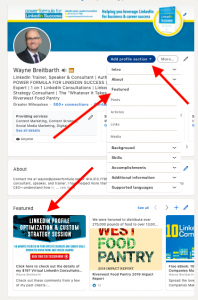 the blue Add profile section bubble and select any of the four items you can feature in your Featured section (LinkedIn post, article, link to a webpage, or an uploaded document). LinkedIn will then take you through the specific steps for adding the item you choose.
the blue Add profile section bubble and select any of the four items you can feature in your Featured section (LinkedIn post, article, link to a webpage, or an uploaded document). LinkedIn will then take you through the specific steps for adding the item you choose.
The items are loaded with a title and description, which you choose, along with a thumbnail visual of the item to grab the reader's attention. LinkedIn does not allow you to adjust or change the visual. Therefore, if you don't like the way it appears, you may want to feature a different item.
By default, they display in the order you loaded them, but you can rearrange them so the best two are always up front. Simply click and drag the item using the hamburger icon (four horizontal lines), which appears after you click the pencil in your Featured section. Play around with this. I think you're going to find it works as intuitively as anything LinkedIn has ever come out with.
.
What should I feature in my Featured section?
You should feature the kind of content you wouldn't want your target audience to miss and things you can't explain or adequately emphasize with words alone. Here are some examples of what you may want to feature.
.
Business Growth
.
- PDF file or presentation of your products and services
- Videos of people using your product or service
- Written or video testimonials
- Case studies
- Job openings
.
Looking for Work
.
- Resume (written or video)
- Presentation of important accomplishments or recommendations
- Examples of your best work
.
Improving Personal Brand
.
- Articles you wrote or were mentioned in
- Links to important projects or samples of your work
- Information about your favorite nonprofit
- Alumni news
.
Increasing Nonprofit Impact
.
- Annual or impact reports
- Articles highlighting awards and honors
- Signup sheet or link to volunteer page
- Videos previewing upcoming events or a wrap-up of completed events
- Press releases
Based on the one-on-one LinkedIn consultations I do each week, I can tell you that most people have either failed to find this new Featured profile section or haven't really been strategic about what they include in this section. Don't let this be you!
If you would like my help with optimizing your Featured section as well as upgrading your profile and tips for using LinkedIn to grow your specific business or career, sign up for one of my specially priced $197 virtual one-on-one consultations.
I will share my computer screen with you during the call and send you a marked-up copy of your profile prior to the call.
This is your chance to learn how you can make 2021 your best year ever.
There are limited spots available, so don't delay. Book your session today by clicking here.



[…] are examples of CTAs I've included in the About and Featured sections of my profile. The Featured section is simply the very best CTA tool that LinkedIn has ever given us for our […]