Recommendations, testimonials, positive reviews, and five-star ratings are all ways you and your company's brand can be compared and contrasted with others. Then you are either selected—or not!
LinkedIn has always made recommendations a very prominent part of your personal profile. Has it been a while since you thought just how helpful—or not—your LinkedIn recommendations are for you?
This article will help you think about recommendations in a new way, and it's one of the important strategies I will share at my upcoming virtual LinkedIn workshop Using LinkedIn to Generate a Steady Stream of Sales Prospects on January 30. You can get more details and register here. By the way, if you can't attend live, all registrants receive a link to watch the recording at a later time.
.
LinkedIn Recommendations: The Secrets Revealed
This will not be the standard discussion of LinkedIn recommendations—how important they are and how you should strive to get a couple for each job entry on your profile. For "Recommendations 101," I suggest you pick up a copy of my book that includes an entire chapter on recommendations.
Here are some winning strategies relating to recommendations on your profile that you might not have considered.
1. Your name appears on other people's profiles.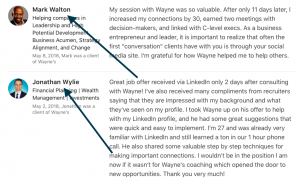
What better place to have your name and your job title show up than on the profile of a very important, well-respected individual in your town or industry. Talk about personal branding and increasing awareness of your brands—this really hits the target.
2. The recommendations displayed in the Recommendations section of your profile can be used in other profile sections for increased exposure.
Currently, LinkedIn displays the three most recently received recommendations in their entirety, which I really like, but the rest of them are typically not viewed because the reader needs to click Show all [number of recommendations] received to see the entire list.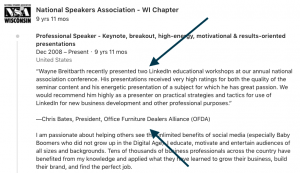
Action steps: Review all of your recommendations. Grab the most impactful quotes/statements, and include those in the Description section of any Experience entries to which they apply.
Another idea is to put together a document with a page full of your best quotes/statements, and add that as media in your Featured section or applicable Experience entries.
Both of these strategies will encourage more people to read your very best recommendations and could move you ahead of your competitors.
3. The number of recommendations you have and the keywords included in those recommendations are part of LinkedIn's search algorithm (their "secret sauce").
LinkedIn has shared that a couple of the important components of their "secret sauce" recipe (who gets picked up in a search and how high he or she appears) are the number of recommendations and the keywords that people are searching by and for. You don't have to like this or agree with it—just understand it and then make it work for you.
Action step: Go out and get lots of recommendations loaded with your most important keywords. This will help you move up in the search rankings when people are looking for someone like you.
4. Recommendations can give you insight into how people think.
This one is from one of my former job-seeking friends (notice I said "former").
Prior to an interview, she reviewed the recommendations the interviewer had written for others. From this she learned that the interviewer appreciates attention to detail. Armed with this insight, my friend made a point of sharing with the interviewer all the wonderful real-life examples she had that pointed out her attention to detail. She got the job!
This process can also be used to learn what attributes are important to your potential customer, vendor, donor, employer, etc.
5. Recommendations are one of the fuels of the new trust economy.
Pre-Internet, selecting the vendor of choice included lots of phone calls, meetings, brochures, proposals, interviews, presentations, more interviews, more presentations, etc. by almost every potential vendor in the market. Now think of how we do it in the Internet age: Google, Google, and more Google.
I am not saying that all the steps I mentioned are no longer part of the process, but by reviewing company websites, business and product review websites, comparison shopping websites, blogs, and all the other social media sites, we are able to eliminate vendors before we ever actually contact them.
You may be thinking, sure, Wayne, but all those recommendations you got are written by people who like your products and services. No one ever writes a bad one—and if they did, who would let it be posted on his or her profile anyway.
That may be true, but would you want all those recommendations on your competitors' profiles instead of yours?
So get busy and seek out some impressive recommendations from your customers, clients, vendors, professors, anyone who can attest to how great you and your products or services are. It will make you stand out from the crowd and help you land your next business or career opportunity.
.
SPECIAL OFFER
If you'd like to learn more simple but powerful ways to use LinkedIn to sell more products and services—or, if you're not directly selling something, maximize LinkedIn for yourself or your organization—join me on Monday, January 30, for my virtual workshop Using LinkedIn to Generate a Steady Stream of Sales Prospects.
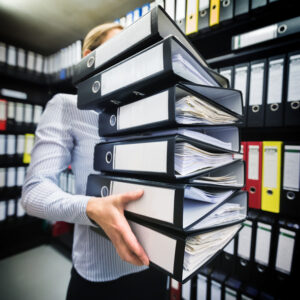 nuts? Why would you want to hand over your database of prospects and customers to a competitor?
nuts? Why would you want to hand over your database of prospects and customers to a competitor?


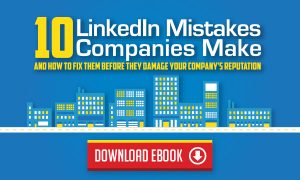
 massive database. However, LinkedIn is not very user-friendly when it comes to searching for great new employees.
massive database. However, LinkedIn is not very user-friendly when it comes to searching for great new employees.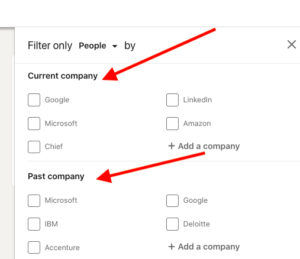 Title. Be sure to try some different words for the same job separated by the OR operator. For example, purchasing OR sourcing OR buyer.
Title. Be sure to try some different words for the same job separated by the OR operator. For example, purchasing OR sourcing OR buyer. Have you taken advantage of your free LinkedIn job posting?
Have you taken advantage of your free LinkedIn job posting?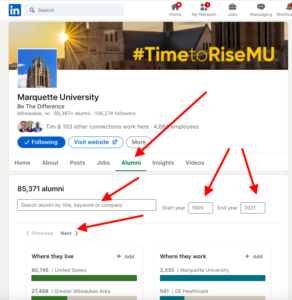 selecting or entering information into one or more of these six columnar filters:
selecting or entering information into one or more of these six columnar filters: Most people have a LinkedIn profile by now, and we can find those pretty easily. But based on user statistics that LinkedIn used to share often (but hasn't shared since its purchase by Microsoft) and also reports from others who track actual usage of social media sites, the majority of people who have profiles don't access the site monthly—yes, that's right, not even monthly.
Most people have a LinkedIn profile by now, and we can find those pretty easily. But based on user statistics that LinkedIn used to share often (but hasn't shared since its purchase by Microsoft) and also reports from others who track actual usage of social media sites, the majority of people who have profiles don't access the site monthly—yes, that's right, not even monthly.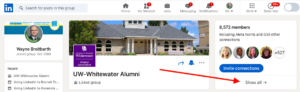 To message a person within a group, click the Groups icon in your Work tab in the top toolbar, and then pick the group to which you both belong. Click Show all, and enter the person’s name in the Search members box. When the person’s entry comes up, click the Message icon to the right of his/her name and type in your message.
To message a person within a group, click the Groups icon in your Work tab in the top toolbar, and then pick the group to which you both belong. Click Show all, and enter the person’s name in the Search members box. When the person’s entry comes up, click the Message icon to the right of his/her name and type in your message. So how much time did you spend on the site last week taking advantage of the world's largest professional network with over 900 million members?
So how much time did you spend on the site last week taking advantage of the world's largest professional network with over 900 million members?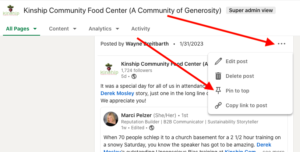 of your company page followers. Job seekers interested in working for your company are probably among your followers.
of your company page followers. Job seekers interested in working for your company are probably among your followers.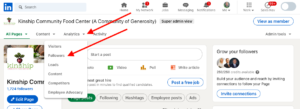 If you are an administrator of your company page, you can view a list of your followers, in reverse chronological order of when they began following your company.
If you are an administrator of your company page, you can view a list of your followers, in reverse chronological order of when they began following your company.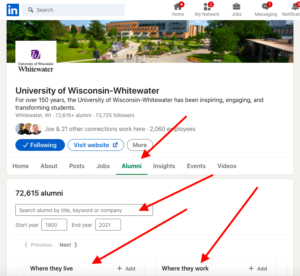 You can sort the individuals by:
You can sort the individuals by:
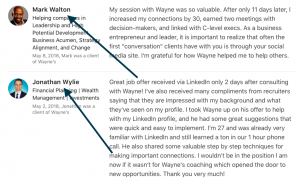
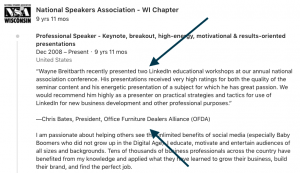

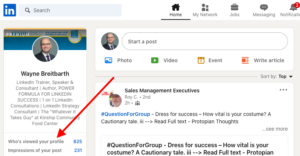 Viewing your profile is the equivalent of walking into your retail store; so be sure to reach out and ask the person how you might be able to help him or her. This feature has some limits, depending on your personal settings and if you're paying for a premium account or not. Check out
Viewing your profile is the equivalent of walking into your retail store; so be sure to reach out and ask the person how you might be able to help him or her. This feature has some limits, depending on your personal settings and if you're paying for a premium account or not. Check out 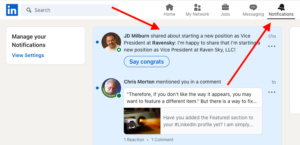
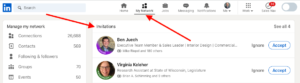 messages that people took the time to write in their connection request and respond accordingly.
messages that people took the time to write in their connection request and respond accordingly.
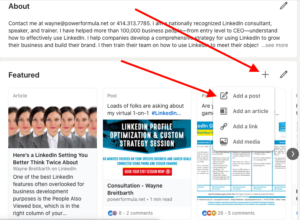 down arrow next to Recommended, then Add featured, and then click the plus sign.
down arrow next to Recommended, then Add featured, and then click the plus sign.
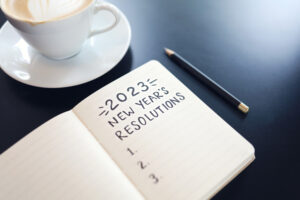 I hope you had a safe and fun New Year's celebration and are looking forward to having a super successful 2023.
I hope you had a safe and fun New Year's celebration and are looking forward to having a super successful 2023.