What percentage of your LinkedIn connections are in your target audience?
 That's a question I've been asking the people with whom I've had one-on-one consultations over the past few years. Here are the answers I get from the majority of the people:
That's a question I've been asking the people with whom I've had one-on-one consultations over the past few years. Here are the answers I get from the majority of the people:
.
- I don't know
- Never thought about that
- Maybe 10 to 15 percent
That tells me most people aren't being very strategic in adding connections to their LinkedIn networks and maybe need a little tuneup on how to strategically grow their networks.
Building a strong network is one of the main strategies I'll be addressing in great detail at my upcoming virtual workshop "Using LinkedIn to Generate a Steady Stream of Sales Prospects" on March 28. Here is a link to check out the details and register: https://linkedinsalesspring2022.eventbrite.com
.
Who should be in your network?
Let's start with this idea. Connections are the gas in your LinkedIn tank, and every time you connect with someone on LinkedIn, it affects the quality of your network—just like the quality of the gas you purchase affects how your car runs. In other words, not all connections are created equal.
Most people add connections haphazardly, but to be highly successful on LinkedIn it's important to develop a strategy for growing a dynamic network that will help you reach your most ambitious goals.
Everyone's situation is unique, but here are some general suggestions that will help you understand what types of people you should connect with to strengthen your network and help you grow your business, find a job, enhance your brand, or assist your favorite nonprofit.
.
Who can help you generate sales leads, market your company's products and services, and grow your business?
.
- Individuals who are the direct decision-makers for the purchase of your products and services
- People who are indirectly involved in the decision to purchase your products and services (strategic influencers or people from the company who weigh in on the decision)
- High-ranking officers at the companies that purchase your products and services, even if they're not the direct decision-makers
- Individuals who hang around with the people listed in the first two bullets (probably deliver similar services to the same purchasers)
- People who are recognized industry experts
- Leaders of your industry associations and/or people who manage industry events
- Individuals who are well networked in your region or industry
- Experts who provide educational content for the industry
.
Who can help you find a new job or advance your career?
.
- People who work in your industry and region
- People who work for companies you are interested in
- Recruiters who specialize in your industry
- Consultants and experts in your industry
- Human resources professionals who work at your target companies
.
Who can help you enhance your personal brand?
.
- People who have had similar career paths to yours
- Leaders in your industry associations
- Individuals who have large networks (LinkedIn or otherwise) concentrated in your region or industry
- People who work for some of the well-respected companies in your region and industry
.
Who can help your favorite nonprofit thrive?
.
- People who volunteer for or sit on boards of similar nonprofits
- Individuals who work at large corporations, foundations, etc. and tend to support nonprofits like yours
- People who are involved in groups that have large volunteer pools (e.g., religious organizations, schools, clubs, etc.)
- People who work for media outlets
If you strategically improve the quality of your LinkedIn network by connecting with the above-referenced people, you'll be better positioned to grow your business, find a job, enhance your brand, or assist your favorite nonprofit.
A final reminder, if you'd like more winning LinkedIn sales strategies, be sure to register soon for my workshop Using LinkedIn to Generate a Steady Stream of Sales Prospects on March 28 by clicking here.





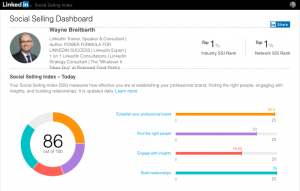 And just in case you're wondering, my SSI is currently 86, and I rank in the top 1% of my industry and network—but I won't be happy until I get to 100. I only scored 16.42 out of 25 in the "Engage with Insights" category, and I'm going to work on that.
And just in case you're wondering, my SSI is currently 86, and I rank in the top 1% of my industry and network—but I won't be happy until I get to 100. I only scored 16.42 out of 25 in the "Engage with Insights" category, and I'm going to work on that. be interested in what you have to sell.
be interested in what you have to sell.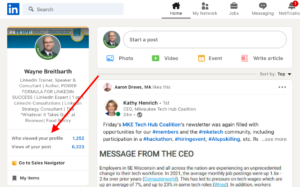 To access this feature, click the words Who's viewed your profile on the left side of your home page.
To access this feature, click the words Who's viewed your profile on the left side of your home page.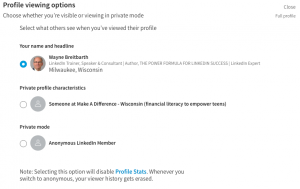
 massive database. However, LinkedIn is not very user-friendly when it comes to searching for great new employees.
massive database. However, LinkedIn is not very user-friendly when it comes to searching for great new employees.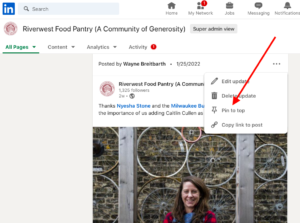 Company page post. On your LinkedIn company page, post a similar update. This shares the information with all followers of your company page. Job seekers interested in working for your company are probably among your followers.
Company page post. On your LinkedIn company page, post a similar update. This shares the information with all followers of your company page. Job seekers interested in working for your company are probably among your followers.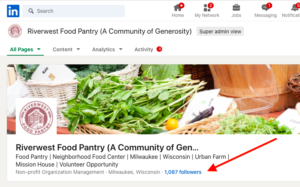 If you are an administrator of your company page, you can view a list of your followers, in reverse chronological order of when they began following your company. Go to your company page, and just click the word followers next to your number of followers (see screenshot). If you find someone interesting, consider sending a connection request (or InMail) with a message asking them if they might be interested in a role with your company.
If you are an administrator of your company page, you can view a list of your followers, in reverse chronological order of when they began following your company. Go to your company page, and just click the word followers next to your number of followers (see screenshot). If you find someone interesting, consider sending a connection request (or InMail) with a message asking them if they might be interested in a role with your company. What??? You didn't know you could do that?
What??? You didn't know you could do that?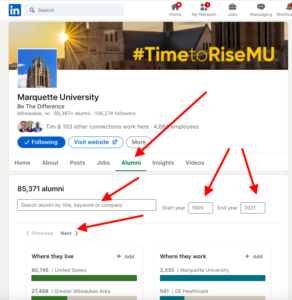 selecting or entering information into one or more of these six columnar filters:
selecting or entering information into one or more of these six columnar filters: LinkedIn just keeps the changes coming, and today I will focus on a few of the exciting changes relating to your LinkedIn company page (LinkedIn now refers to this simply as your "page"). And more good news—they don't require any kind of premium account or paid advertising.
LinkedIn just keeps the changes coming, and today I will focus on a few of the exciting changes relating to your LinkedIn company page (LinkedIn now refers to this simply as your "page"). And more good news—they don't require any kind of premium account or paid advertising.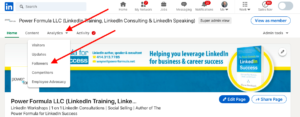 The simplest tactic is to send an invitation to connect with a customized note that inquires about their interest in your company. Sure, there will be spammers or totally unrelated people who follow your page, but don't let that fact stop you from finding the gold in that list. Be diligent, and mark your calendar to periodically check out the new followers. They're listed in the order they started following your page, and the month and year they became followers is also listed.
The simplest tactic is to send an invitation to connect with a customized note that inquires about their interest in your company. Sure, there will be spammers or totally unrelated people who follow your page, but don't let that fact stop you from finding the gold in that list. Be diligent, and mark your calendar to periodically check out the new followers. They're listed in the order they started following your page, and the month and year they became followers is also listed.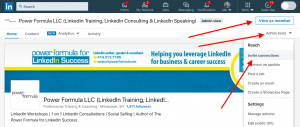
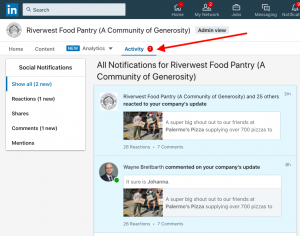 LinkedIn company page activity notifications. I can't believe this took so long, but now you can see exactly who is engaging with any of your company page posts. Because notifications are shown with a bold red indicator, you won't miss any opportunities to engage with the folks who are engaging with your posts.
LinkedIn company page activity notifications. I can't believe this took so long, but now you can see exactly who is engaging with any of your company page posts. Because notifications are shown with a bold red indicator, you won't miss any opportunities to engage with the folks who are engaging with your posts. Personally, I've done a lot of business with fellow Marquette and UW-Whitewater grads whom I've found on LinkedIn.
Personally, I've done a lot of business with fellow Marquette and UW-Whitewater grads whom I've found on LinkedIn.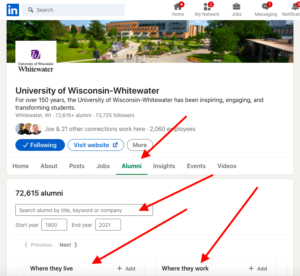
 And these suggestions are not just for salespeople and business owners. If you're looking for a new job, in need of volunteers or donors for your nonprofit, or interested in growing a strategic network to accomplish your professional goals, these tips are perfect for you, too.
And these suggestions are not just for salespeople and business owners. If you're looking for a new job, in need of volunteers or donors for your nonprofit, or interested in growing a strategic network to accomplish your professional goals, these tips are perfect for you, too. It's amazing to me how many people have been on LinkedIn for six, eight, even ten years or more and still don't know how to find the exact right person on LinkedIn—and it doesn't even require a premium account to do it!
It's amazing to me how many people have been on LinkedIn for six, eight, even ten years or more and still don't know how to find the exact right person on LinkedIn—and it doesn't even require a premium account to do it!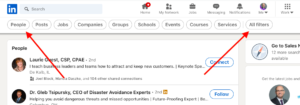 box > click Enter or Return on your keyboard > click the People button on the left of the new toolbar that shows up right below the main toolbar > choose the All filters button on the right of the same toolbar. What then floats in from the right are all the available filters to get yourself the very best list of candidates.
box > click Enter or Return on your keyboard > click the People button on the left of the new toolbar that shows up right below the main toolbar > choose the All filters button on the right of the same toolbar. What then floats in from the right are all the available filters to get yourself the very best list of candidates. you currently have at your company, and I don't mean just paying LinkedIn to post your open positions.
you currently have at your company, and I don't mean just paying LinkedIn to post your open positions.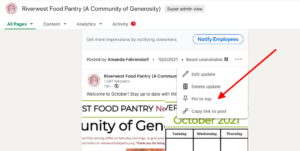 working for your company are probably among your followers.
working for your company are probably among your followers.